File Type
Is Hi-Res Audio Worth It?
Leaving aside the pure technical aspects of Hi-Res Audio for now, one would need to consider many other aspects that go into sound quality to fully appreciate Hi-Res Audio. In a normal audio set up, one would have an amp and a DAC paired with headphones or speakers.
Getting too obsessed with the quality of your audio files is likely to make you start caring about the wrong things a little too much. A CD-quality file through a great pair of headphones or speakers is going to sound a good deal better than a 24-bit 192KHz file through an inadequate pair.
Hi-Res Audio provides a source of greater fidelity than ‘normal’ digital audio files, but you are more likely to notice and appreciate the difference in tonality that specific speaker drivers (and even speaker boxes) produce. To claim to be able to tell a marked difference between 44.1KHz and 192KHz files is to have a very high opinion of your own ears, and one that will be in most cases unfounded.
That’s not saying that uncompressed files don’t offer benefits, though. With the many top online spots to download high-resolution audio files, Hi-Res Audio is now easily available and reasonably priced.
The most famous of these compression algorithms are MP3 and AAC. While MP3 is the name everyone uses, as a format it’s virtually redundant. iTunes encodes in AAC as standard and no digital streaming service worth its salt would touch MP3 unless doing so at a very high bitrate. It's just not very efficient. High efficiency, low data ‘cost’ codecs such as AAC and Ogg Vorbis (used by Spotify) are great for streaming music over the Internet, but higher-quality hi-res codecs are there for when you don’t have to worry about mobile data limits, or whether your connection can keep up. They offer better-than-CD quality, with sample rates and bit depth that's greater than the 44.1KHz and 16-bit depth you get with the humble CD.
Back in June 2014, the major record companies finally got together to agree what the previously amorphous term ‘hi-res audio’ should mean. They came up with: “Lossless audio that is capable of reproducing the full range of sound from recordings that have been mastered from better-than-CD-quality music sources,” in a statement jointly released by various industry bodies.
The most popular lossless audio formats include FLAC, ALAC, AIFF, WAV and DSD. It’s how you’ll find Hi-Res Audio files packaged, and is where you should start if you want to make hi-res-like backups of your own physical media. Of course, if you’re backing up CDs you won’t be able to meet the standards of the term, but it’s a good place to start if there are decade-old MP3 files in your media library.
Here’s a quick look at the differences between these main audio codecs:
FLAC – Probably the most popular lossless format, FLAC was introduced in 2001 and is an open format, so there are no costs or controls associated with it. Despite being lossless, it'll still reduce the size of music files dramatically. It’s popular for a reason.
ALAC – This is Apple’s own lossless format, used in iTunes when you want to rip tracks losslessly. Despite being an Apple product, it's open-source just like FLAC – Apple released its source code back in 2011. So what is the difference between ALAC and FLAC? Audio-wise, there is no difference. However, iTunes can’t play FLAC files, but it can play ALACs.
AIFF – If you think FLAC is old, entering its teenage year, get a load of the 25-plus-year-old AIFF. The issue is that it’s much less space-efficient than FLAC. The files are pretty large.
WAV – Similar to AIFF, WAV is a long-standing lossless audio format, one that’s much less efficient data-wise than FLAC and ALAC. It was created by Microsoft and IBM, surfacing in the early '90s.
DSD – DSD is the true audiophile digital format, created by Philips and Sony for use in SACDs, which never really took off. The benefit of DSD is that sampling rates go up to an incredible 2.8MHz or 5.6MHz, which is 64 or 128 times the rate of CD. However, it does so at 1-bit depth, rather than the up-to-24-bit rate you’ll get in some of these other formats. So every time it captures audio data, it captures less, but does so with astonishing regularity. 5.6MHz DSD will eat up almost 5GB in an hour.

For more mainstream formats, it doesn’t matter much which format you pick as they can be easily converted. The data held in each file is the same, what actually matters is the bit depth and frequency rate. CD quality offers a bit depth of 16-bit and a sampling rate of 44.1KHz. What this actually means is that the data offers 44,100 slices of music information every second, each of which has 65,536 possible gradations.
Hi-Res Audio is generally available in 24-bit, 96KHz format – giving each slice 16,777,216 gradations, with 96,000 slices a second. There are even 192KHz sampling-rate files around, although they're less common.
The science behind Hi-Res Audio is very interesting, and tells you a lot about how all digital music is constructed, not just the Hi-Res stuff.
Very generally speaking, higher bit depth = higher levels of detail; 16 bit is better than 8 bit, and 24 bit is better than 16 bit. To understand what differing levels of bit depth do for audio, it helps to look at what bit depth does for a digital image, so we can see the difference. Below is an 8-bit image next to a 4-bit version of the same image. The loss of detail in this illustration is clear because it is down in a range where the loss of information is well within the visual range – the difference between 8 bit and 16 bit still noticeable, but less obvious. This calls into question whether the difference between 16-bit and 24 bit audio is all that important.
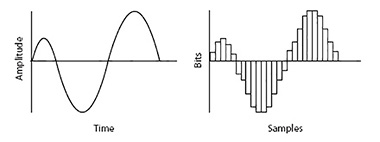
Difference between MP3 and FLAC?
MP3 is a lossy format, which means parts of the music are shaved off to get the file size down. It is supposed to use "psychoacoustics" to delete overlapping sounds, but it isn't always successful. Typically cymbals, reverb, and guitars are the sounds most affected by MP3 compression, and can sound really distorted or "crunchy" when poorly ripped or overly compressed.
Like MP3 before it, FLAC is quickly being embraced by the music industry as a cost-effective way to distribute CD-quality-or-higher music, and it doesn't have the auditory problems of MP3s. FLAC is lossless and more like a ZIP file -- theoretically it comes out sounding the same when it is unzipped. In hi-fi terms, MP3 is to Sony's MiniDisc format as FLAC is to CD.
The advantage of FLAC files versus the CD format CDA or WAV is that they use much less space, typically around half. While FLAC still uses up to six times the volume of MP3 the advantage is that more information is retained, leading to an audible boost in quality. Furthermore, FLAC is not just restricted to CD quality, and you can buy files up to 24-bit/192kHz for another potential boost in performance. Pono, for example, claims that its higher-resolution FLAC files sound demonstrably better than CD.

